Chatbot的开发框架
目前聊天机器人的云服务在各大公司中都有自己的框架,例如Facebook, 微软, Google以及IBM的Watson等。开源的框架中,基于机器学习的聊天机器人不多。其中,ChatterBot算是比较简洁(换种说话就是功能还比较弱)的一个,项目活跃, 文档清晰,代码也算干净利落。
具体说来,ChatterBot是一个基于机器学习的聊天机器人引擎,构建在python上,可以从已有的对话中学习, 该项目的设计允许它接入任何语言。
其特性:
- 一个未经训练的ChatterBot机器人,并没有与用户交谈所需的知识。
- 每当用户输入一句话,机器人将存下它,同时也存下答复的句子。
- 随着机器人接受的输入的增加,它能够回答的问题的数量和准确度都会相应提升.
实现原理:
- 首先从已知句子中匹配出与用户输入最相近的句子(如何衡量相近, 大家可以想想);
- 之后找到最有可能的回复,那么如何得出最有可能的回复呢?由所有和机器交流过的人们,对这个输入问题(匹配过的)的各个回答的频率决定;
环境搭建
Python3
- By default, python3.5.2 is installed in Ubuntu 16.04
- sudo apt-get install -y python3-pip
- pip3 install package_name
Installing ChatterBot from source
- git clone https://github.com/gunthercox/ChatterBot.git
- pip3 install ./ChatterBot
Checking the version of ChatterBot that you have installed
|
|
我用的是当前最新的版本0.7.6。
快速入门
开发第一个入门的机器人例子。
myfirstchatbot.py
|
|
运行 python3 myfirstchatbot.py, 结果如下:
|
|
需要注意的是:
- 中文支持需要使用Python3,中文语料库使用chatterbot.corpus.chinese。
- Chatterbot默认情况下会学习每一次输入,可以通过chatbot = ChatBot(“…”, read_only=True)设置成只读模式。
API接口
把聊天机器人封装为api服务,这样它的使用场合就不受限制了,能服务于任何http client。
另一个原因是,微信接入脚本是python2的,而中文聊天机器人脚本基于python3。
创建API服务
使用hug作为API服务的框架,
创建bot_api.py:
启动API服务
运行hug -f bot_api.py:
API服务调用
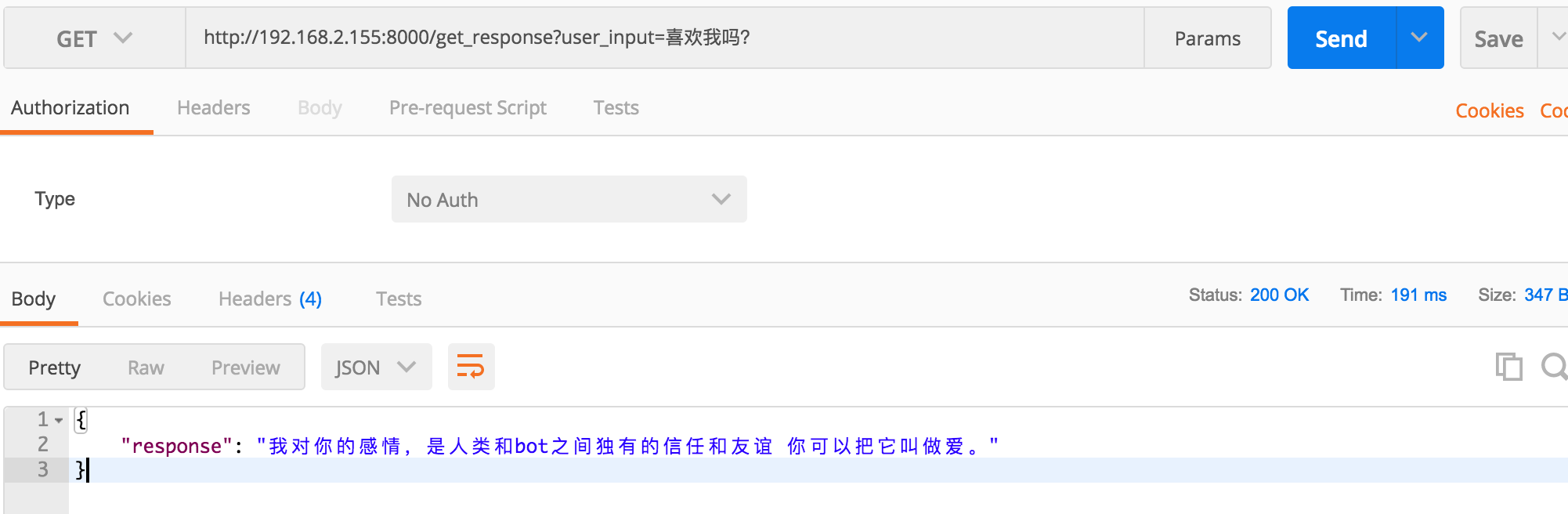
接入微信
基于wxBot项目,使得用代码与微信交互,这样一来使聊天过程(input/output)可编程,可以让聊天机器人接管我们的聊天。
wxBot脚本到本地:
创建wechat_bot.py:
安装依赖:pip install requests pyqrcode pypng Pillow
开始运行(使用python2):python wechat_bot.py
之后扫码登录即可