Nginx支持gRPC服务集群
(蹭热点)2018年3月17日,NGINIX官方宣布在nginx 1.13.10中将会支持gRPC,这一宣告表示了NGINX已完成对gRPC的原生支持。众所周知,gRPC已经是新一代微服务的事实标准RPC框架。对于实现来说,可以用服务框架等手段来做到负载均衡,但业界其实还没有非常成熟的针对gRPC的反向代理软件。
NGINIX作为老牌负载均衡软件对gRPC进行了支持,之前已经可以代理gRPC的TCP连接,新版本之后,还可以终止、检查和跟踪 gRPC 的方法调用:
- 发布 gRPC 服务,然后使用 NGINX 应用 HTTP/2 TLS 加密、速率限制、基于 IP 的访问控制列表和日志记录;
- 通过单个端点发布多个 gRPC 服务,使用 NGINX 检查并跟踪每个内部服务的调用;
- 使用 Round Robin, Least Connections 或其他方法在集群分配调用,对 gRPC 服务集群进行负载均衡;
gRPC RPC服务
gRPC是一种远程过程调用协议,用于客户端和服务器应用程序之间的通信, 具有紧凑(节省空间)和可跨多种语言移植的特点,并且支持请求响应和流式交互。 由于其广泛的语言支持和简单的面向用户的设计,该协议越来越受欢迎,其中包括服务网格实现。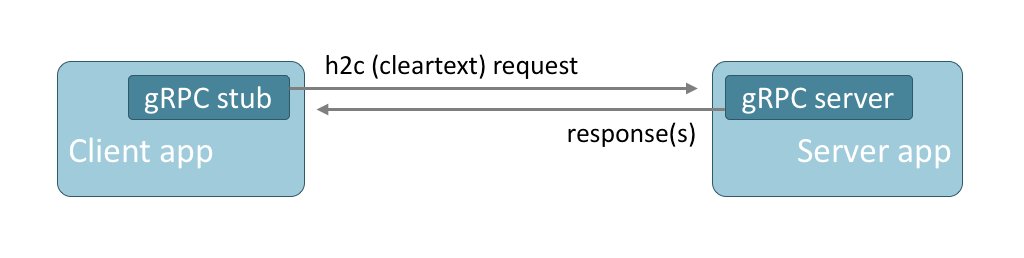
gRPC 通过 HTTP / 2 传输,无论是明文还是 TLS 加密。 gRPC 调用被实现为具有高效编码主体的 HTTP POST 请求(协议缓冲区是标准编码)。 gRPC 响应使用类似的编码体,并在响应结束时使用 HTTP trailers 发送状态码。
按照设计,gRPC 协议不能通过 HTTP 传输。 gRPC 协议规定使用 HTTP / 2,是为了利用 HTTP / 2 连接的复用和流式传输功能。
gRPC Spring Boot Starter
grpc-spring-boot-starter 是本人实现的一个整合gRPC服务框架的Spring Boot Starter,以便于使用 Spring Boot 的应用进行自动配置,内嵌 gRPC server。
@TODO: 目前只是实现了server端的autoconfigure,client端其实是类似的实现,读者可以自行尝试。
启动gRPC Spring Boot Starter - sample server:
可以看到,gRPC Server启动,监听端口6565。
原始的client调用方式如下:
注意,IP地址和端口为”localhost”、6565。示例执行结果如下:
使用NGINX代理gRPC 服务
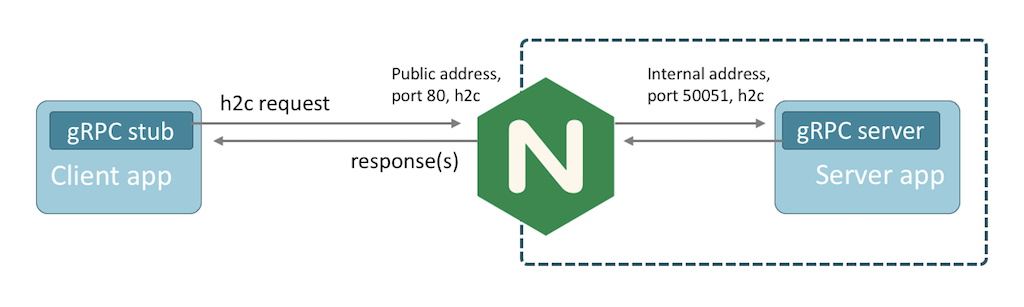
在客户端和服务器应用程序之间插入 NGINX,为服务器应用程序提供了一个稳定可靠的网关。
使用Docker容器搭建NGINX Server
使用NGINX官方提供的docker image搭建server:
NGINX gRPC配置
NGINX 使用 HTTP 服务器监听 gRPC 流量,并使用 grpc_pass 指令代理流量。 为 NGINX 创建以下代理配置,在端口 80 上侦听未加密的 gRPC 流量并将请求转发到端口6565上的服务器:
|
|
启动NGINX容器
|
|
其中,上述NGINX配置文件位于 /Users/xiningwang/tmp4myworkspace目录下。
修改gRPC客户端
将gRPC客户端的代码修改为相应的IP地址(如果container是在本地,则可以设为localhost)与端口80,如下:
当运行修改后的客户端时,您会看到与之前相同的响应,但事务将由 NGINX 终止并转发。
具体可以在NGINX配置的访问日志中看到它们:
NGINX其他关于gRPC的支持
关于加密 gRPC 流量,在 NGINX 配置中,需要更改用于将 gRPC 流量代理到上游服务器的协议:grpcs。
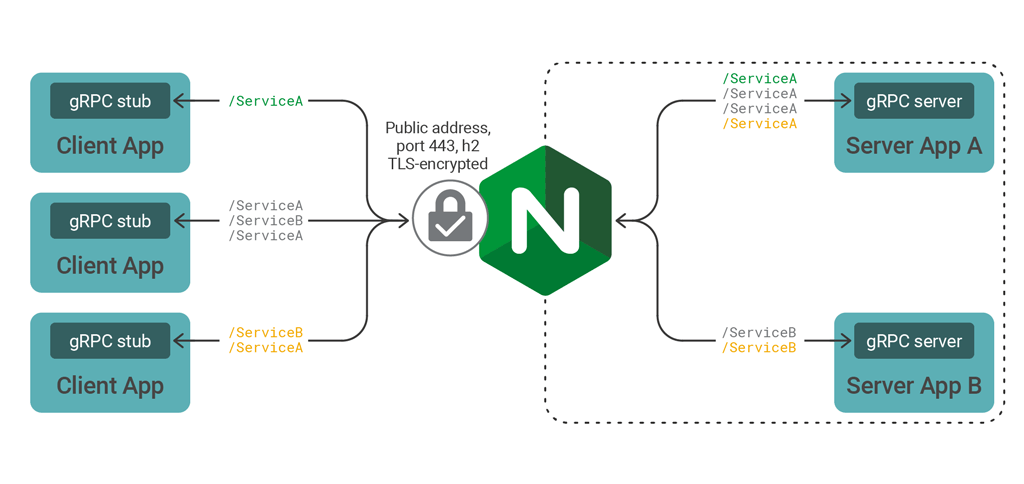
如果有多个 gRPC 服务,每个服务都由不同的服务器应用程序实现。使用 NGINX,您可以识别服务和方法,然后使用位置指令路由流量。 可能你已经推断出每个 gRPC 请求的 URL 是从 proto 规范中的包,服务和方法名称派生的。 如下:
|
|
因此,使用 NGINX 路由流量非常简单:
|
|
